UPLOAD — Desktop Uploader App for Mac and Windows
Upload entire hardrives using our Desktop Uploader
When you upgrade to the Plus Plan you’ll get access to the simple but powerful Starchive Desktop cloud uploader droplet.
Simply download the app and install it on your local computer. Gain Drag and drop to the cloud magic powers and upload all of those all drives which you worry will never turn on.
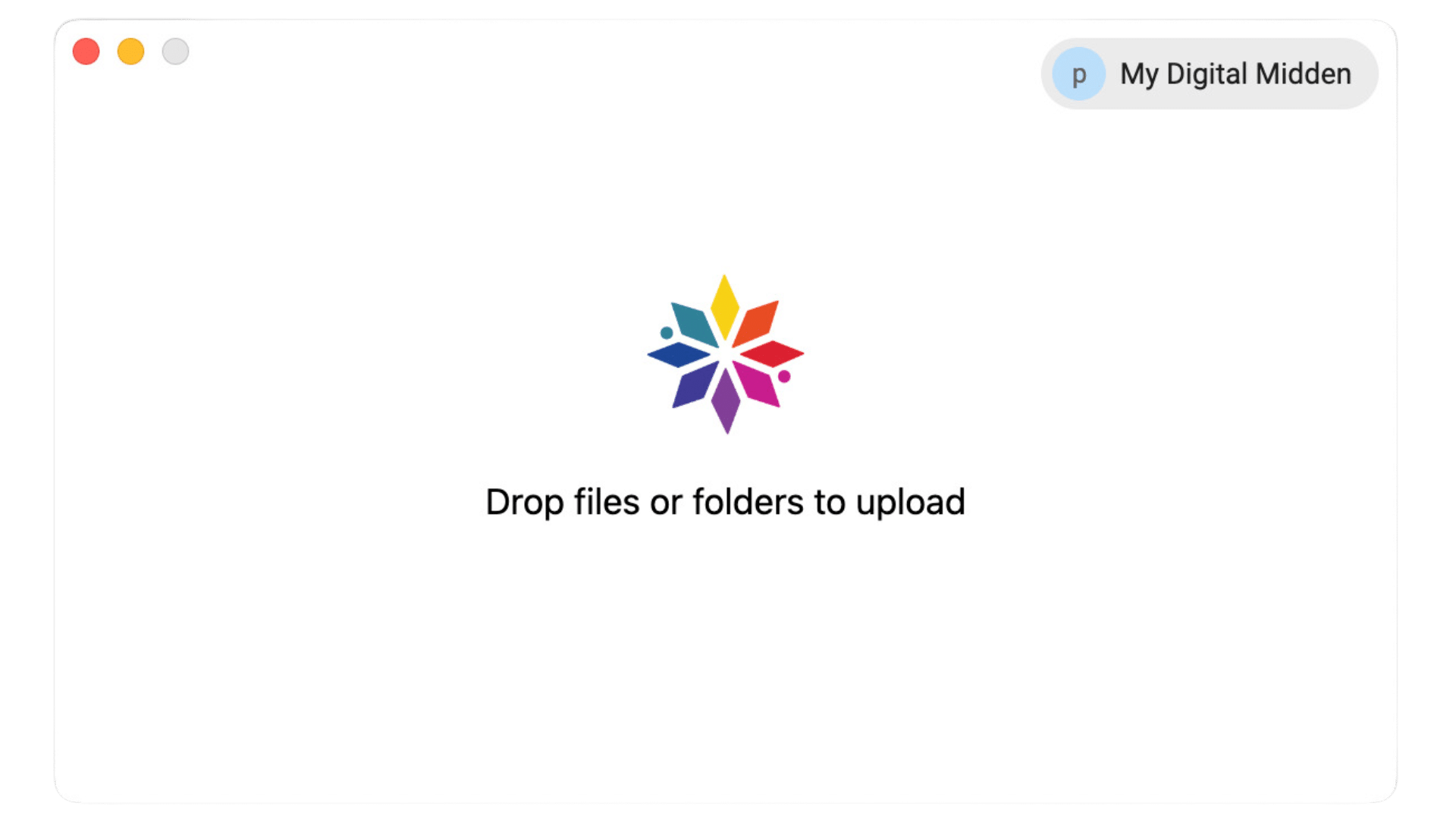
Drag and Drop your drives to the cloud
Mimic your local folder structure
When you drag your files onto the Starchive Desktop uploader, it quickly indexes your existing folders and makes an identical copy of it as it uploads into your Starchive automagically.
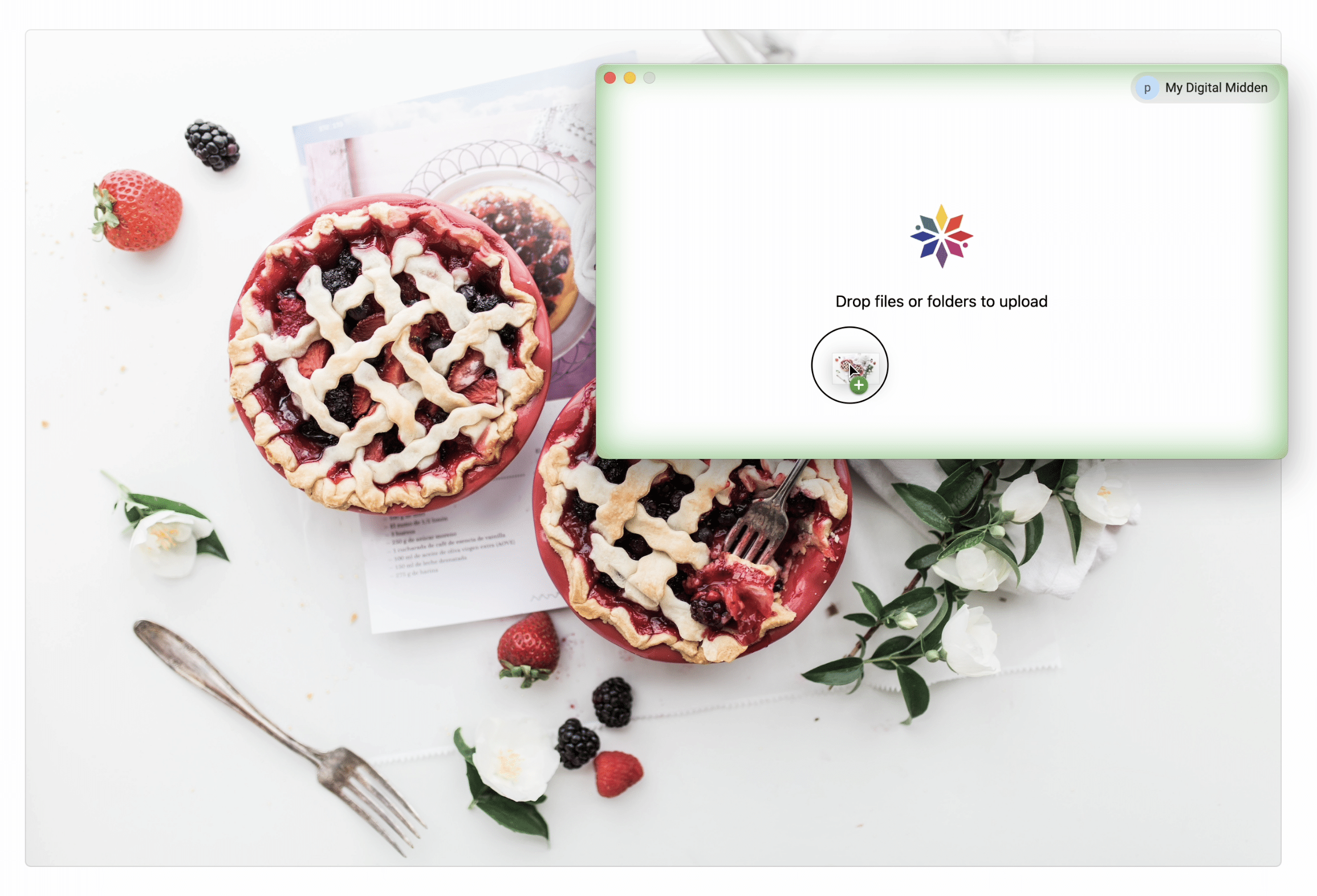
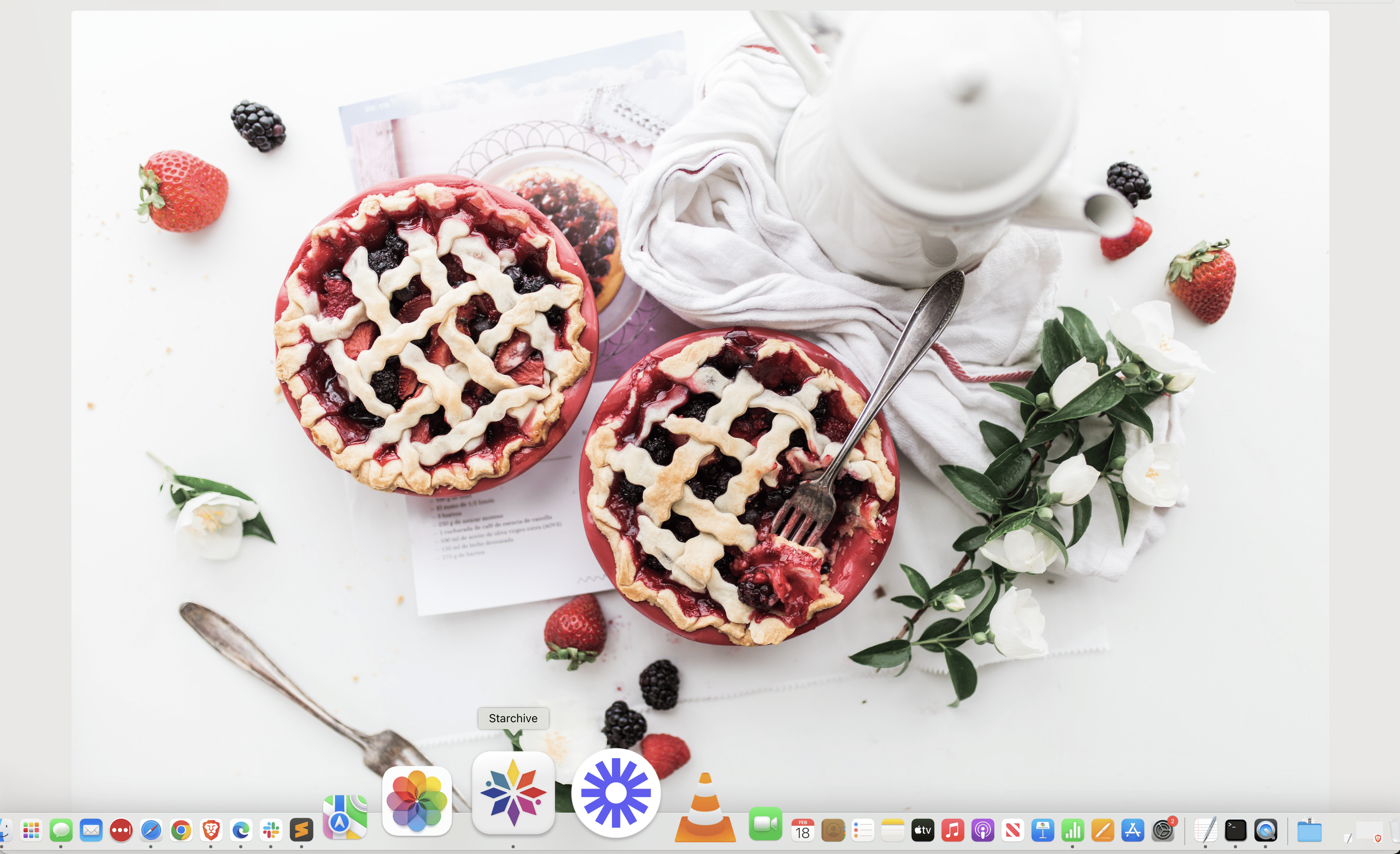
Pro Tip: Add the droplet to your dock
Many of our customers create and work with large file sizes. Because they wish to retain the highest quality original file, format and fidelity, they can generate huge files pretty quickly.
Use Starchive’s Desktop Uploader to share big files faster with remote teammates.

Transfer the biggest files you can make
Upload any size file and deliver quickly with Starchive. Start an upload and head out the door, share the large file with a client from our mobile app as you’re just about to meet up with friends.
