ORGANIZE — Work With File Folders in the Cloud like Never Before.
Next Generation
Cloud Folders
Starchive’s cloud folder ‘panel view’ finally delivers what everyone has been missing — a better way to manage folder structure and navigate to deeply nested folders.
If you work with lots of folders and you need to move them into the cloud, Starchive is a great solution.
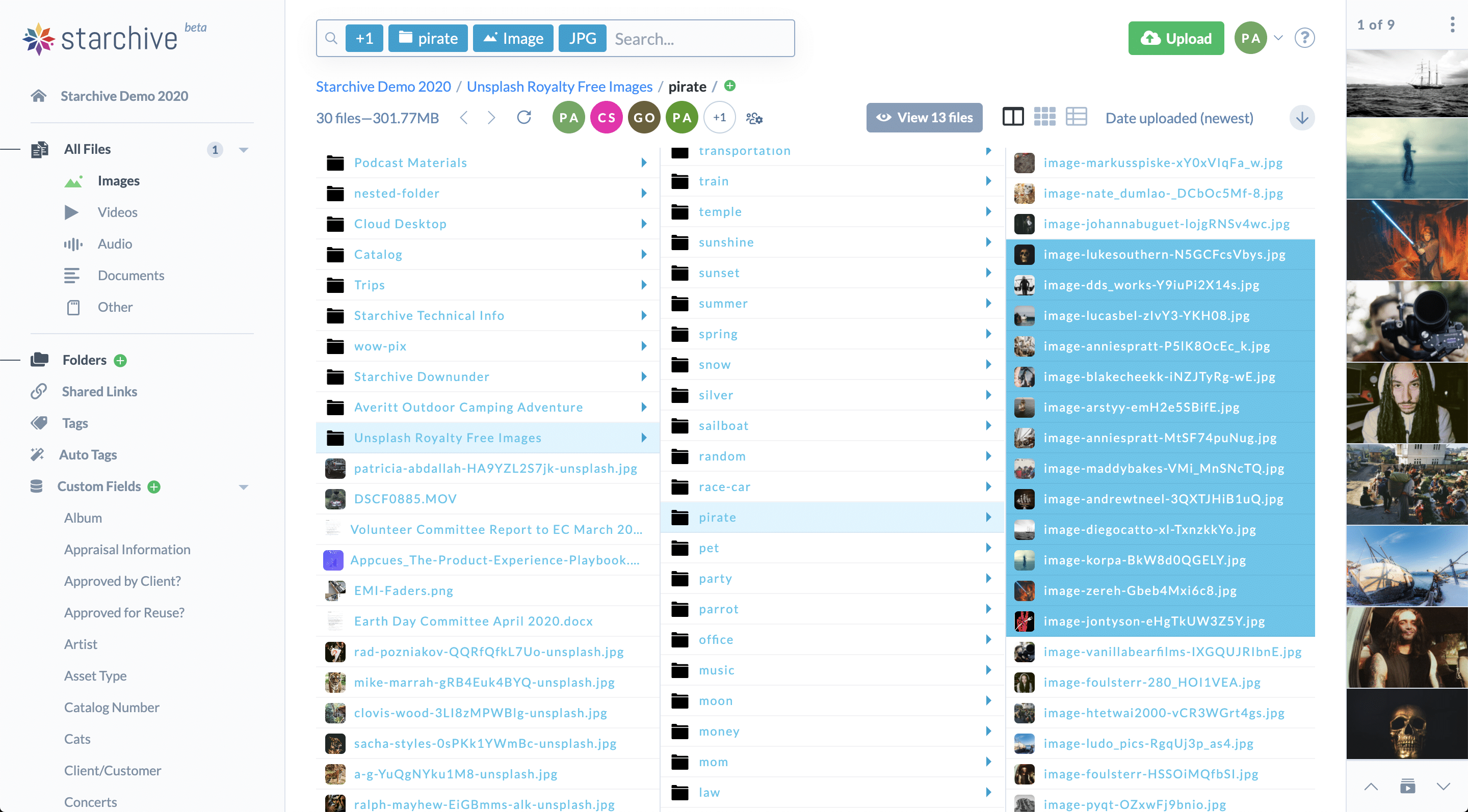
A Cloud Folder is Superior to a Local Folder
Upload Into Folders
Drag and drop a folder onto Starchive and watch it automatically recreate its entire nested folder structure. Use the panel view to upload more folders into existing folders.
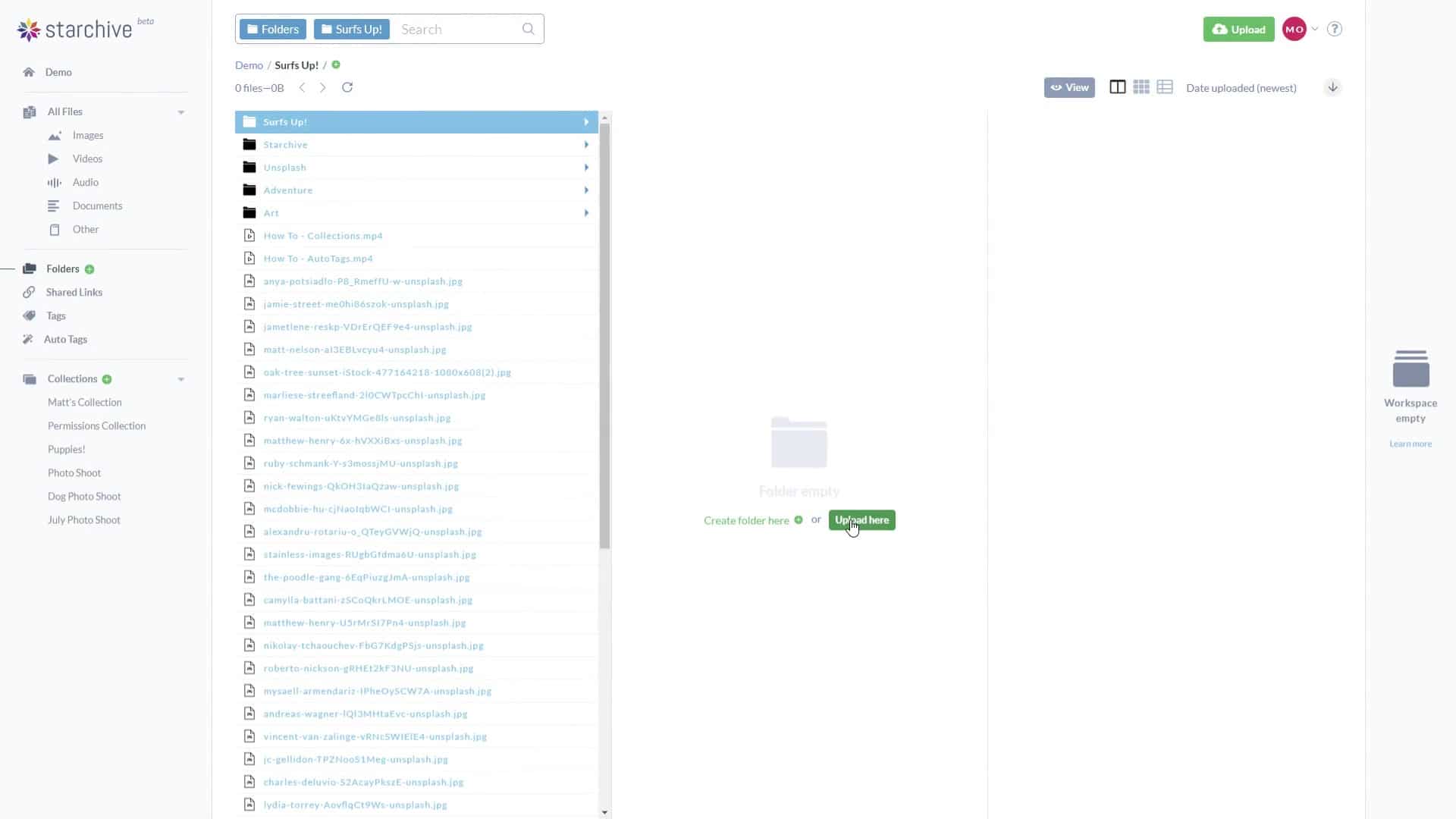
Create New Folders
Create unlimited folders. Need to match the folder structure somewhere else? No problem! Build any folder structure you can imagine.
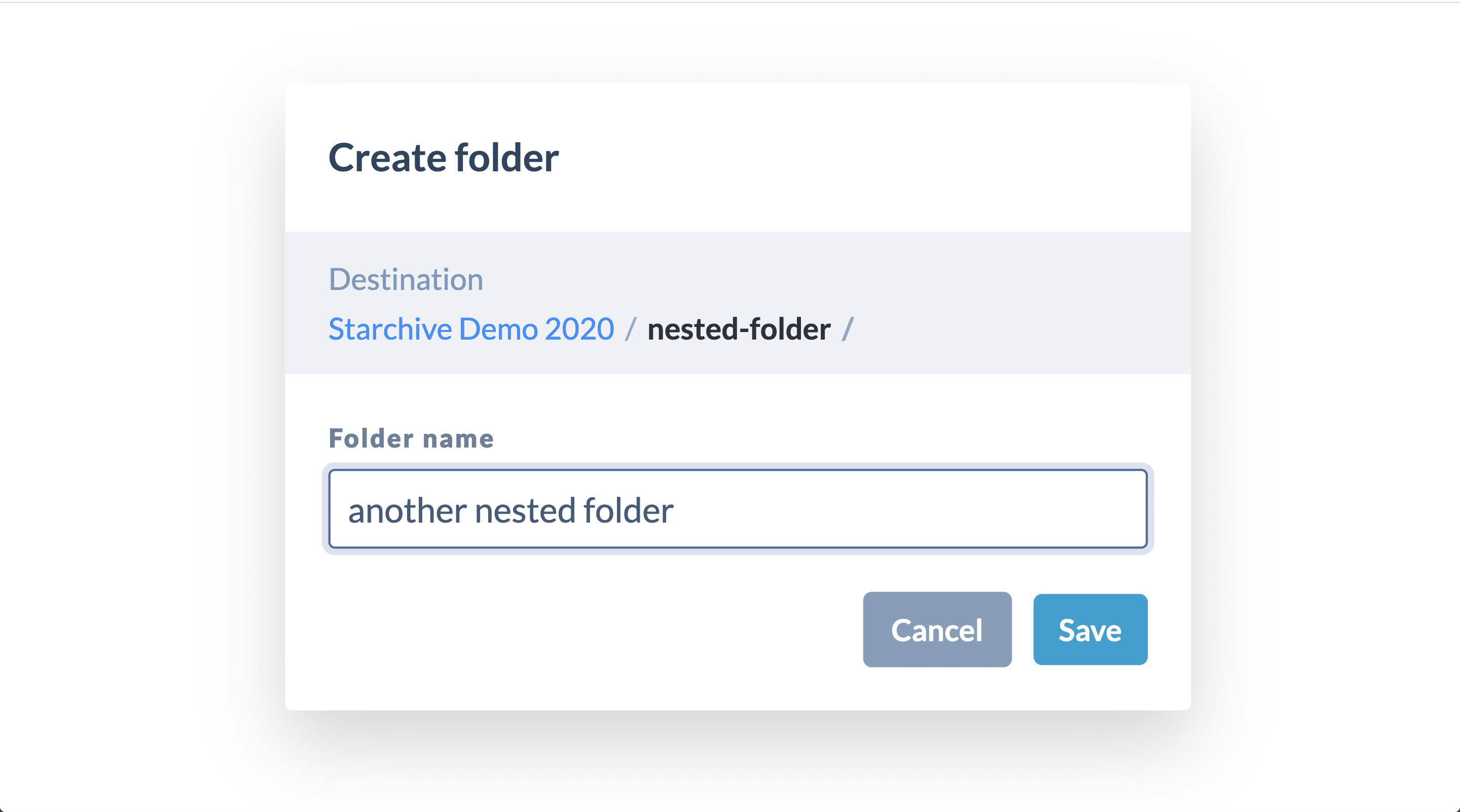
Manage Folders
Tag folders with custom metadata. Control member access to folders. Share the contents of folders. Search folders. Move folders into other folders. Download folders. Batch-edit folders. Rename folders. Create folders. Delete folders.
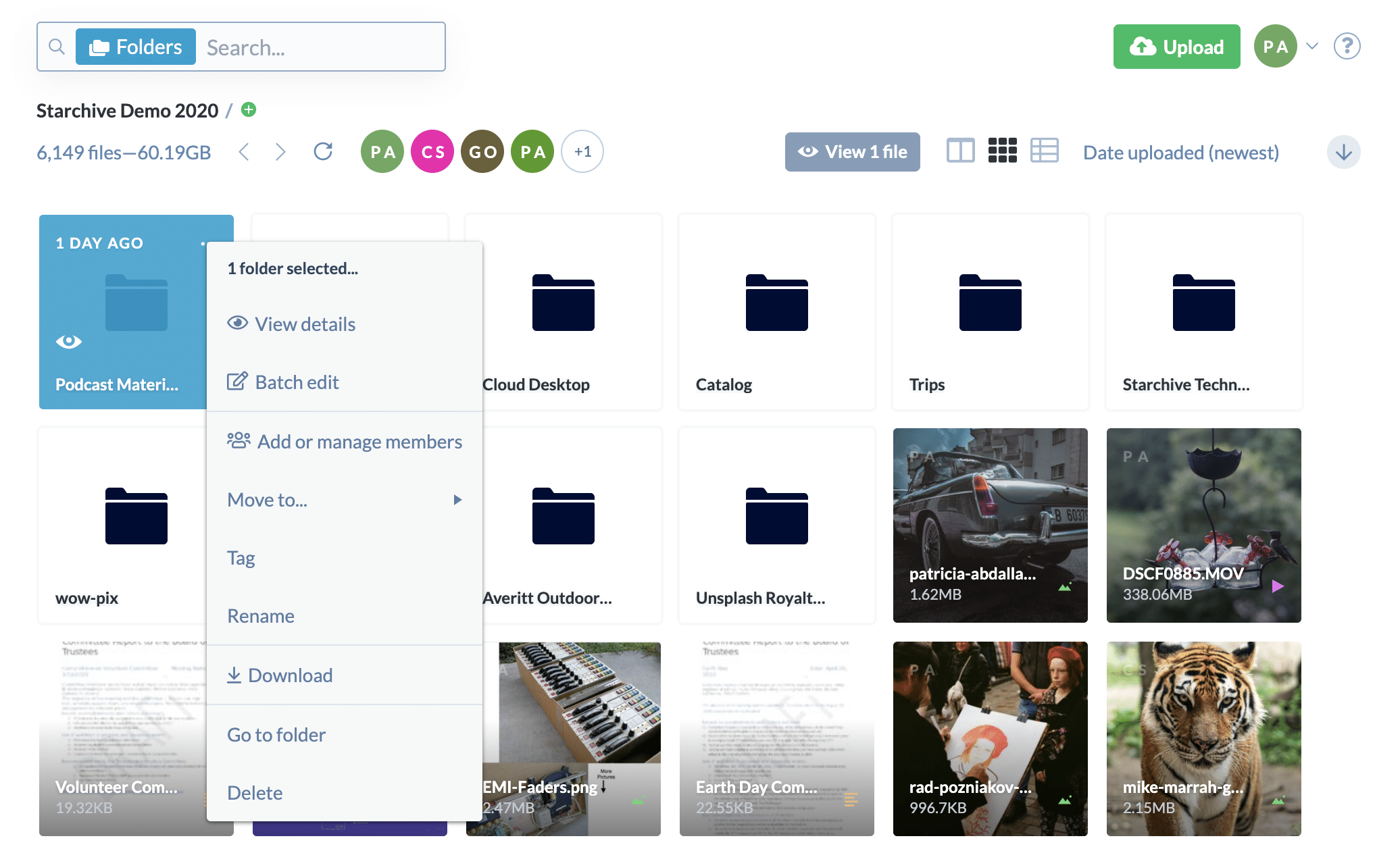
Move Folders Around
Starchive folders are virtualized. Virtual folders have many advantages over traditional folders on your computer or attached drives. Virtual folders are designed to take full advantage of cutting edge cloud technologies.
For example, moving folders around is immediate. Never wait again for files to finish copying, because you are not actually moving your files around in the storage blocks which is safer and better for file preservation and durability.
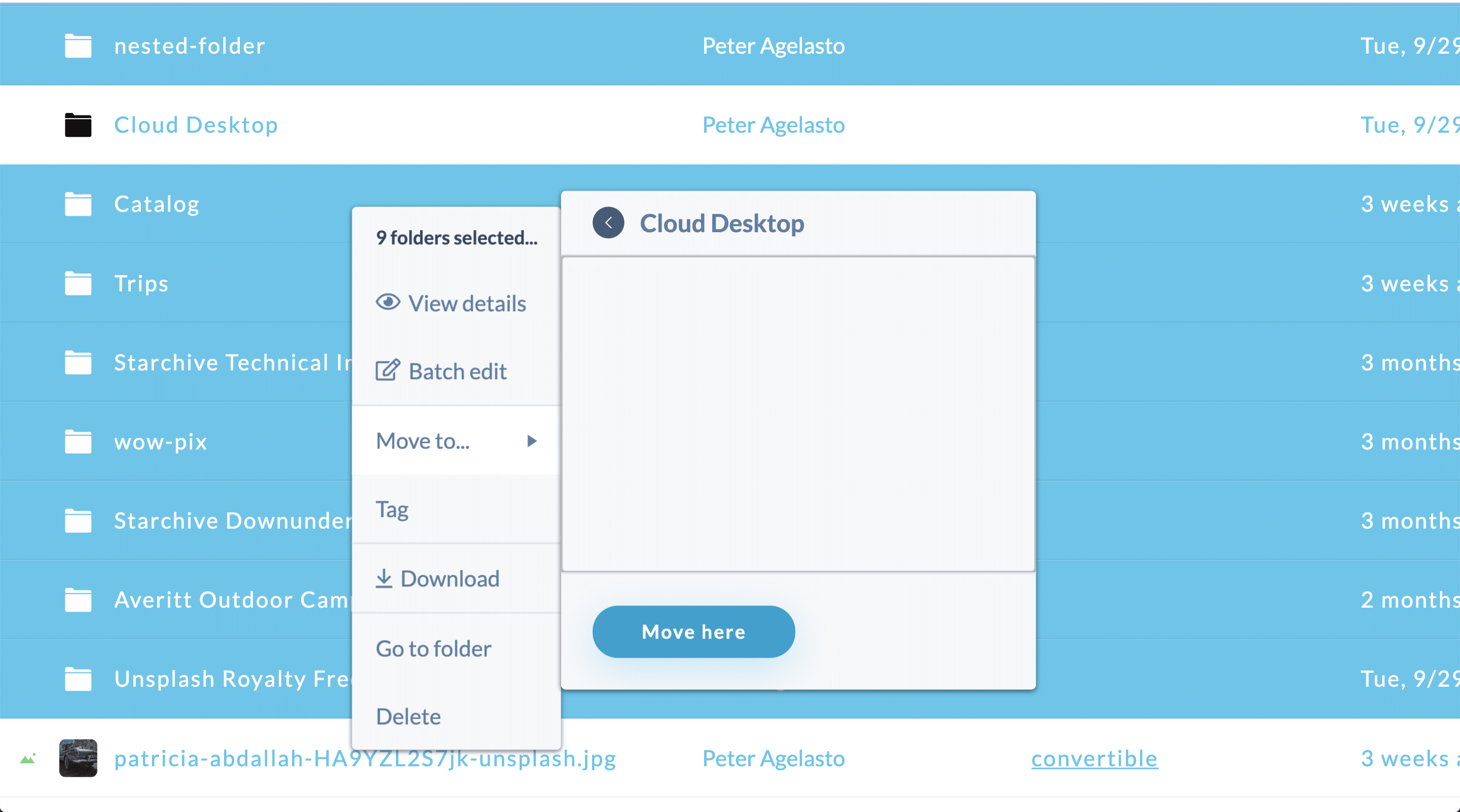
Set Folder Permissions
Every folder can have its own members. Members who already have ‘total access’ can see all of the folders.
Members with ‘limited access’ must first be invited to folders before they can view the folder contents. Additionally, members can be granted permission to upload, download, share, edit, and manage.

Tag Folders
Add tags to help with search. Hook your team up by leaving some context about the files you just uploaded or a message for the next person.
Leave instructions on rights management. Leave product codes if all of the content of the folder relates to physical goods.
Add a checkbox to know if the contents of the folder are approved for Social Media.
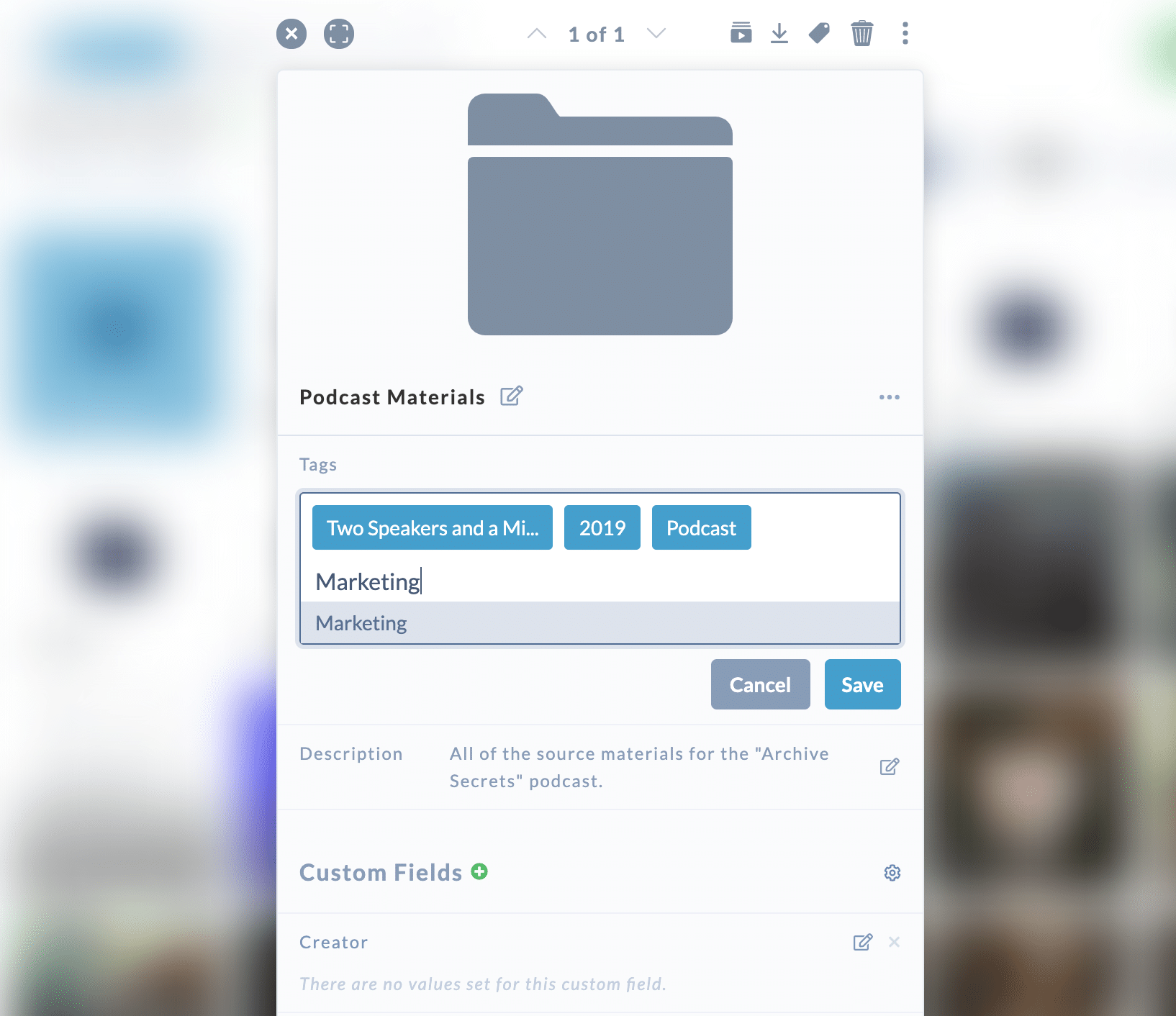
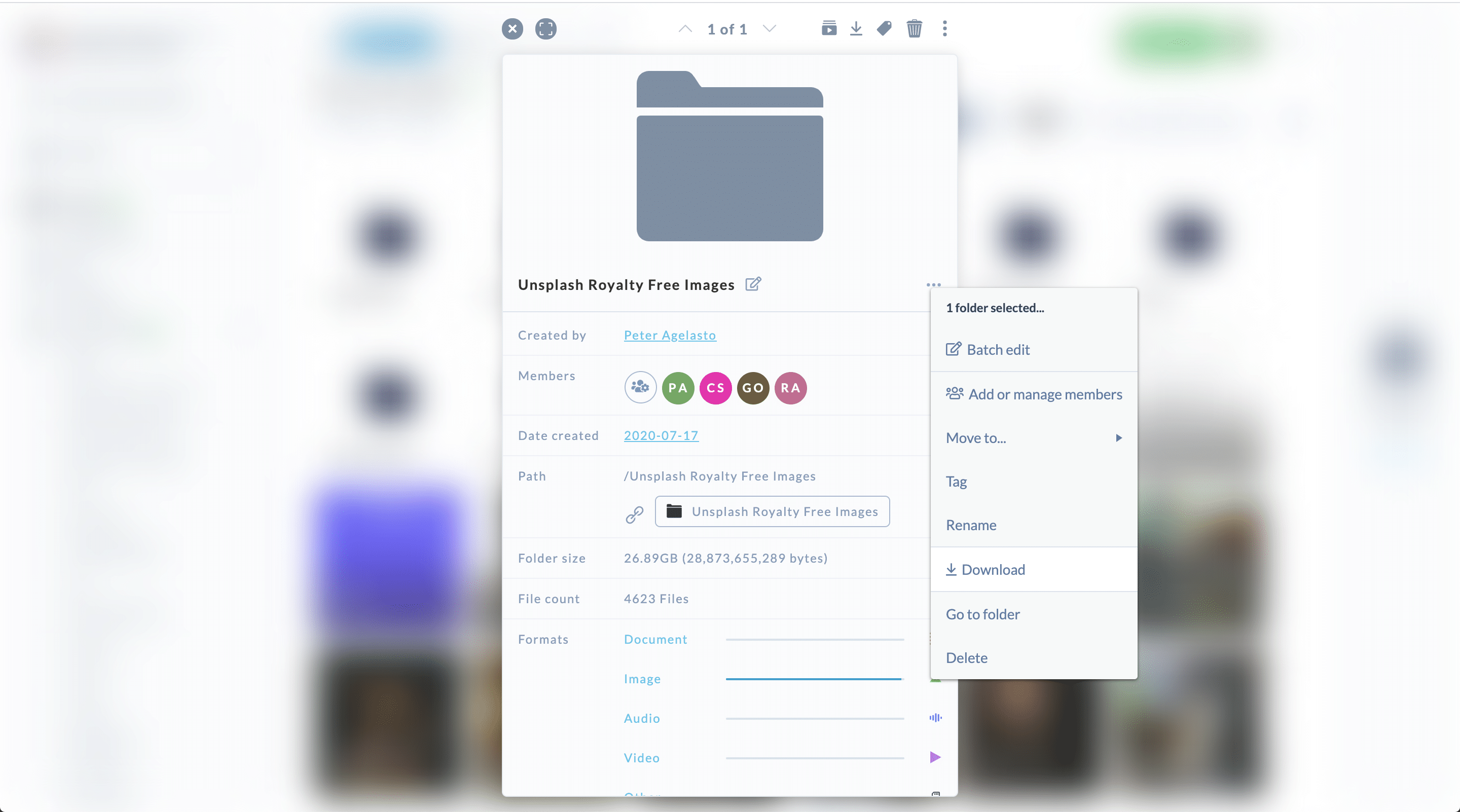
How to Organize Your Files and Folders in the Cloud to Save Time and Money.
Drag and Drop Folders – Upload into existing folders or create new folders to upload nested folders simply to your Starchive.
Tag Your Folders – Make them more easily searchable with labels you will understand and remember.
Control Access to Your Folders – Invite members and set individual member permissions to reflect the desired access of each member.
Reorganize Your Folders – Create new folders and move files around instantly.
