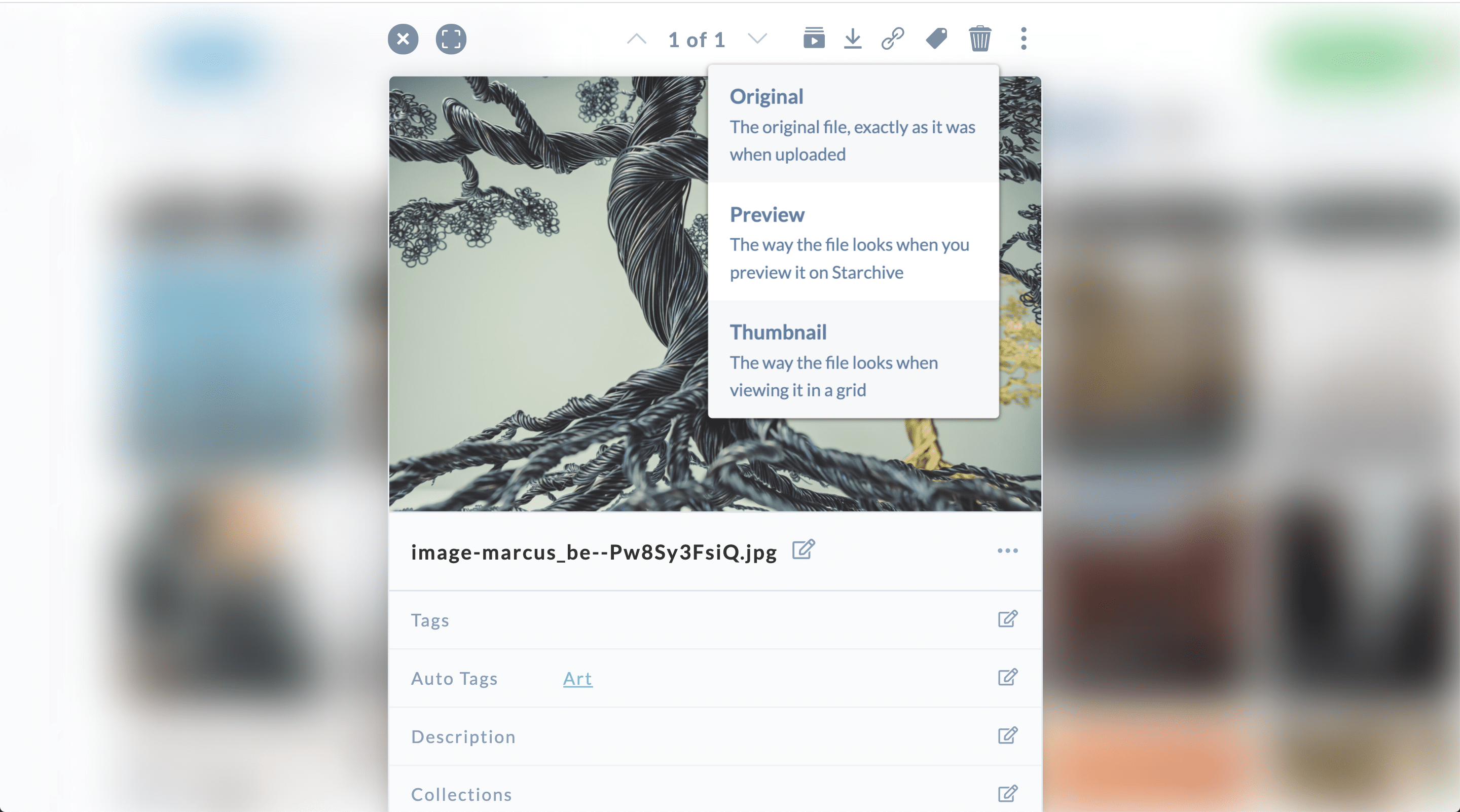MANAGE — Turn Your Files into Digital Assets
The Most Affordable
Cloud DAM Ever
1/20th the Price of the Competition.
All of us are buried with computer files and need Digital Asset Management. You may not REALIZE it, but you would benefit from it. — True story, we built Starchive because we needed Starchive ourselves.
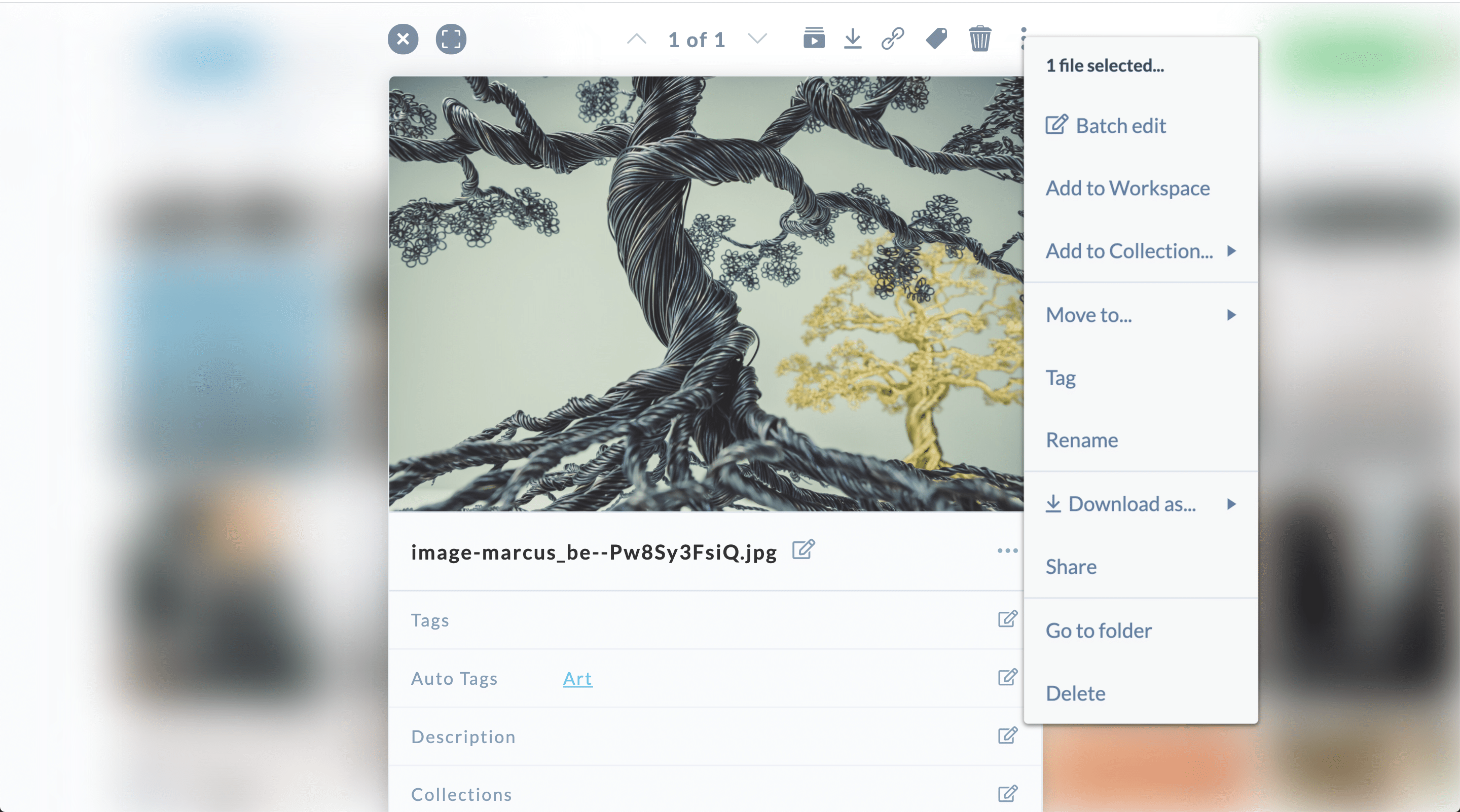
Securely Access Your Files Everywhere
Starchive is a Digital Asset Management platform running in the Cloud. Access Starchive via your Web Browser and our Native Mobile App. One Starchive – Multiple Devices.
Files uploaded into Starchive are stored safely in the Cloud and Considered Superior to any Local Storage option. Starchive provides fun and easy-to-use tools to organize, stream, download, curate, and tag files so that you can collaborate with others and save oodles of your own time.
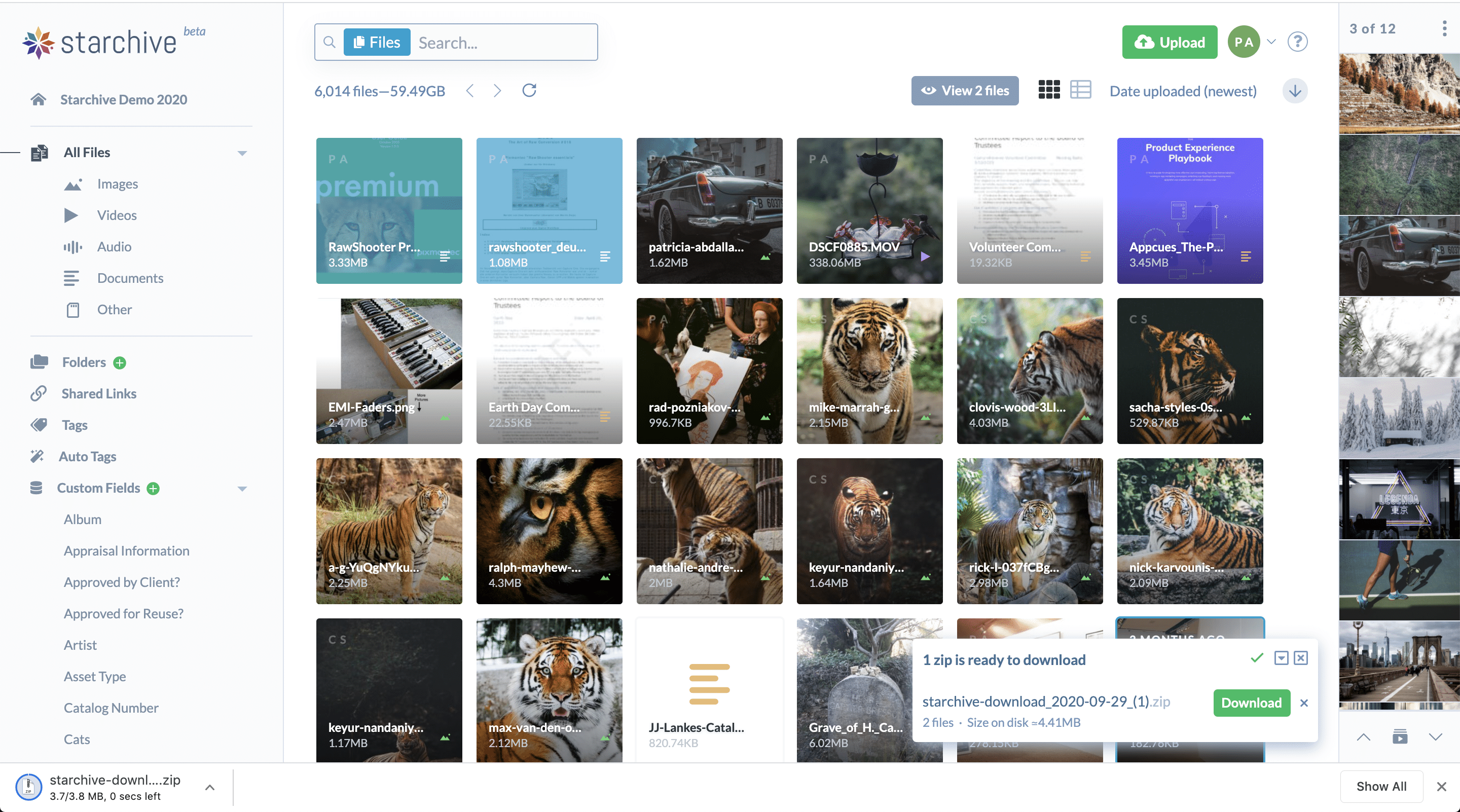
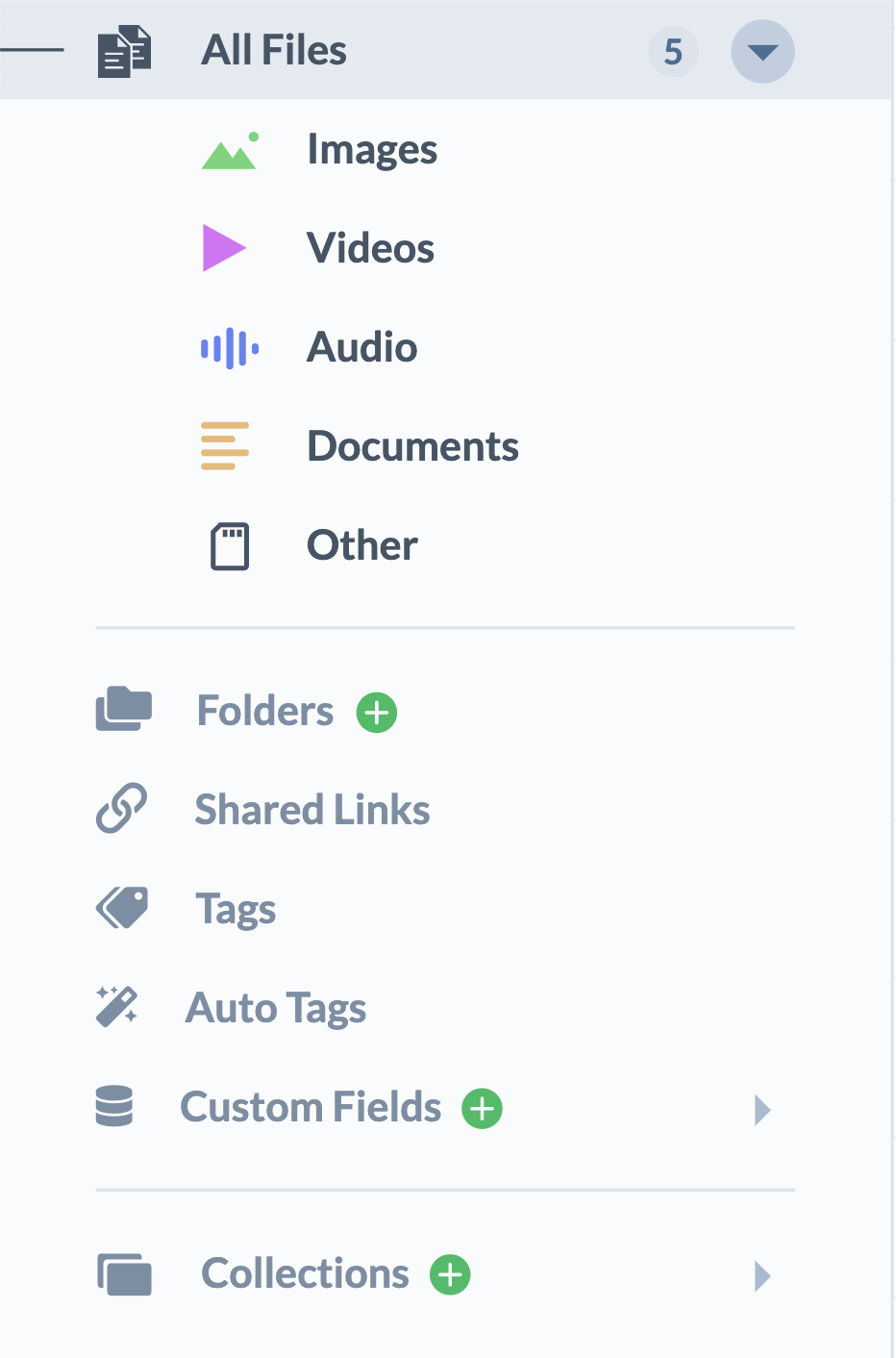
The Best Way Possible to Manage Digital Assets on a Budget.
As innovators and experts in the field of digital file management, we’ve learned a lot over the years about what works and what doesn’t. Follow these 10 steps to create a powerhouse for your digital content and feel joy doing it.
Step 1. Sign up for a free Starchive. Start using Starchive free for the first 21GB. Add additional storage and members as you need them.
Step 2. Upload Your Files – Drag and drop a few folders onto Starchive. You have 100GB to test drive.
Step 3. Preview Your Files – Explore your file details including auto-tags that Artificial Intelligence returned from your images.
Step 4. Tag Your Files. Add valuable context with Tags and Custom Fields so that your files can be searched by the language you use to describe them.
Step 5. Search for Something. Consider Using What you Tagged Your Files. Access the result securely from anywhere. Explore A.I generated Auto-Tags.
Step 6. Create a Collection. Select a few files and toggle open the file menu to create your first collection. Click the collection in the left bar. Wash, rinse, repeat.
Step 7. Share Files. Now that you have a Collection, Create a share link. Share it with yourself and at least one other person.
Step 8. Invite Members & Set Permissions. Ask yourself – Will Anyone be a Member of my Starchive and What do I want them to See and Do?
Step 9. Add Custom Fields. Personalize the metadata properties describing your files. Add a value and click the Custom Field values link to view related files.
Step 10. Import from 3rd party Apps like Zoom, Vimeo, Facebook, Instagram via web browser and Share to Social Media via the Native Starchive Mobile App.
Step 11. Advanced Features – Now that you are a Pro, try using Batch Edit, Upload More Files, Invite More Members, Share Files with more apps via the mobile app.
Manage Members and Permissions
Invite Members
Your Starchive can have multiple members. The beauty of Starchive is how multiple members collaborate and view the same set of files.
Getting everyone to contribute their knowledge is what makes a file a digital asset.
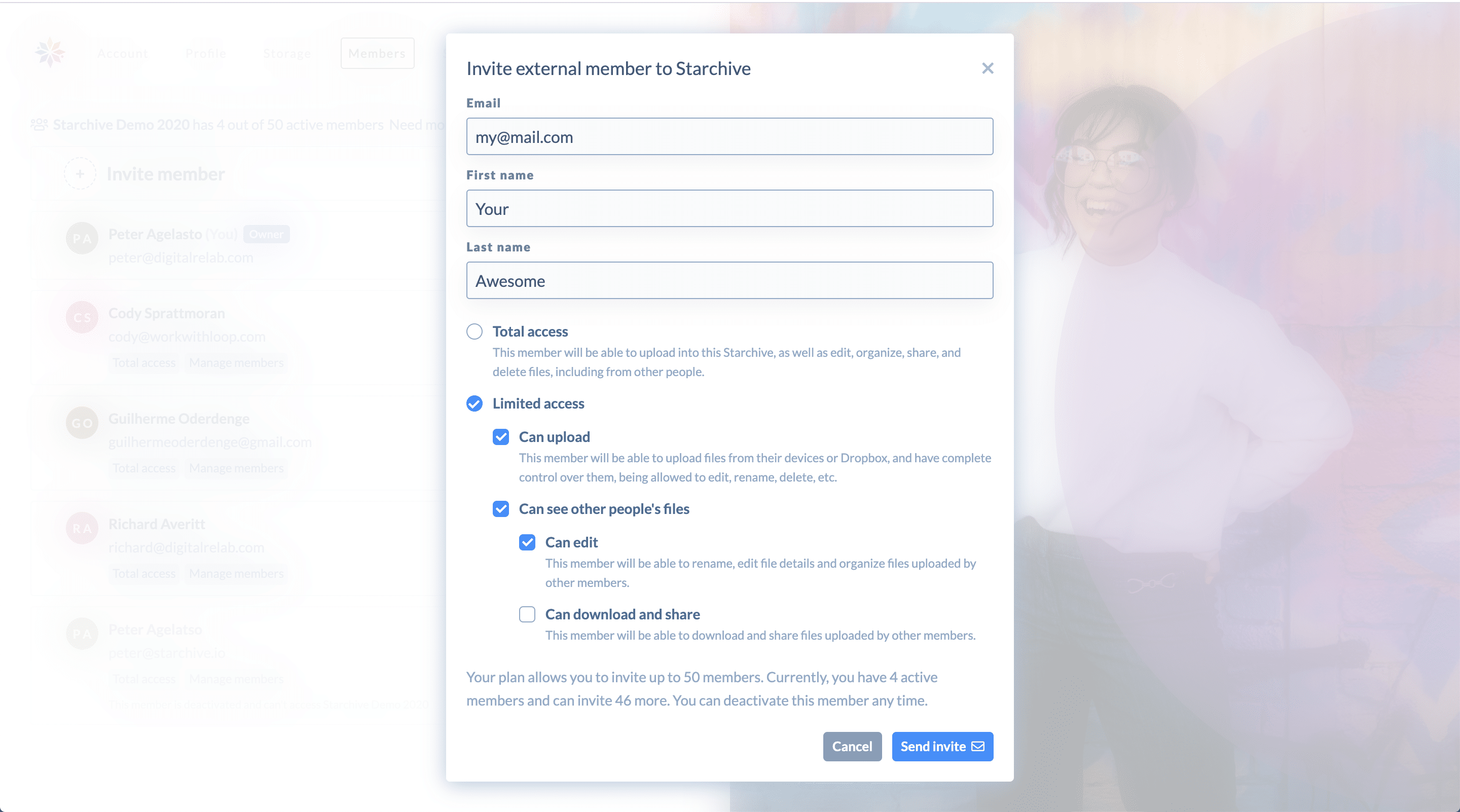
Manage Member Access Permissions
You Manage Member Permissions for Your Entire Starchive and also within individual Collections or Folders. A single member can have a wide range of access permissions.
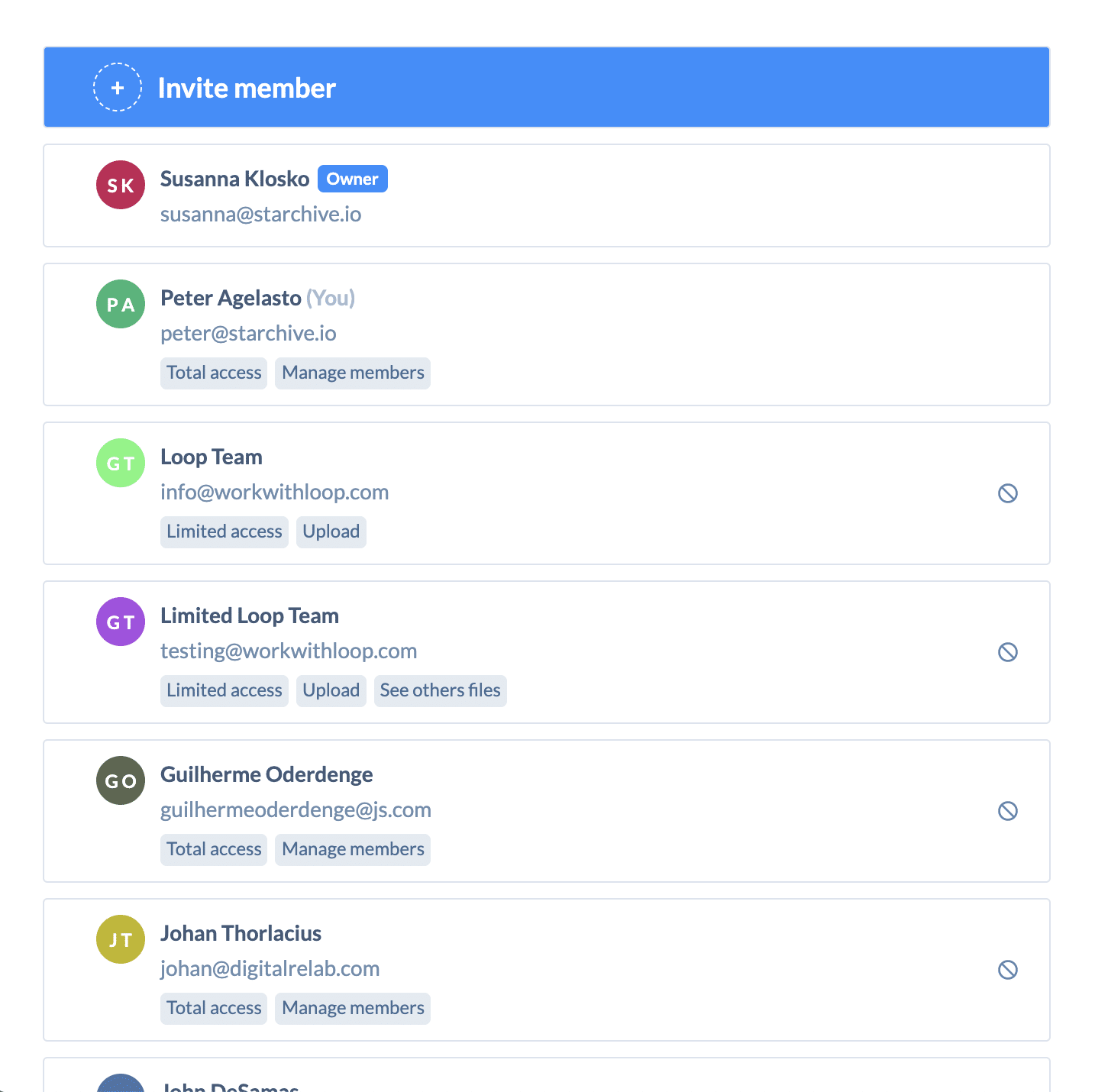
Manage Files and Metadata
Add Metadata to Files & Folders
When you Create a Custom Field you are Building a Relational Database for your Files and Folders. Each File or Folder can have multiple Custom Fields.
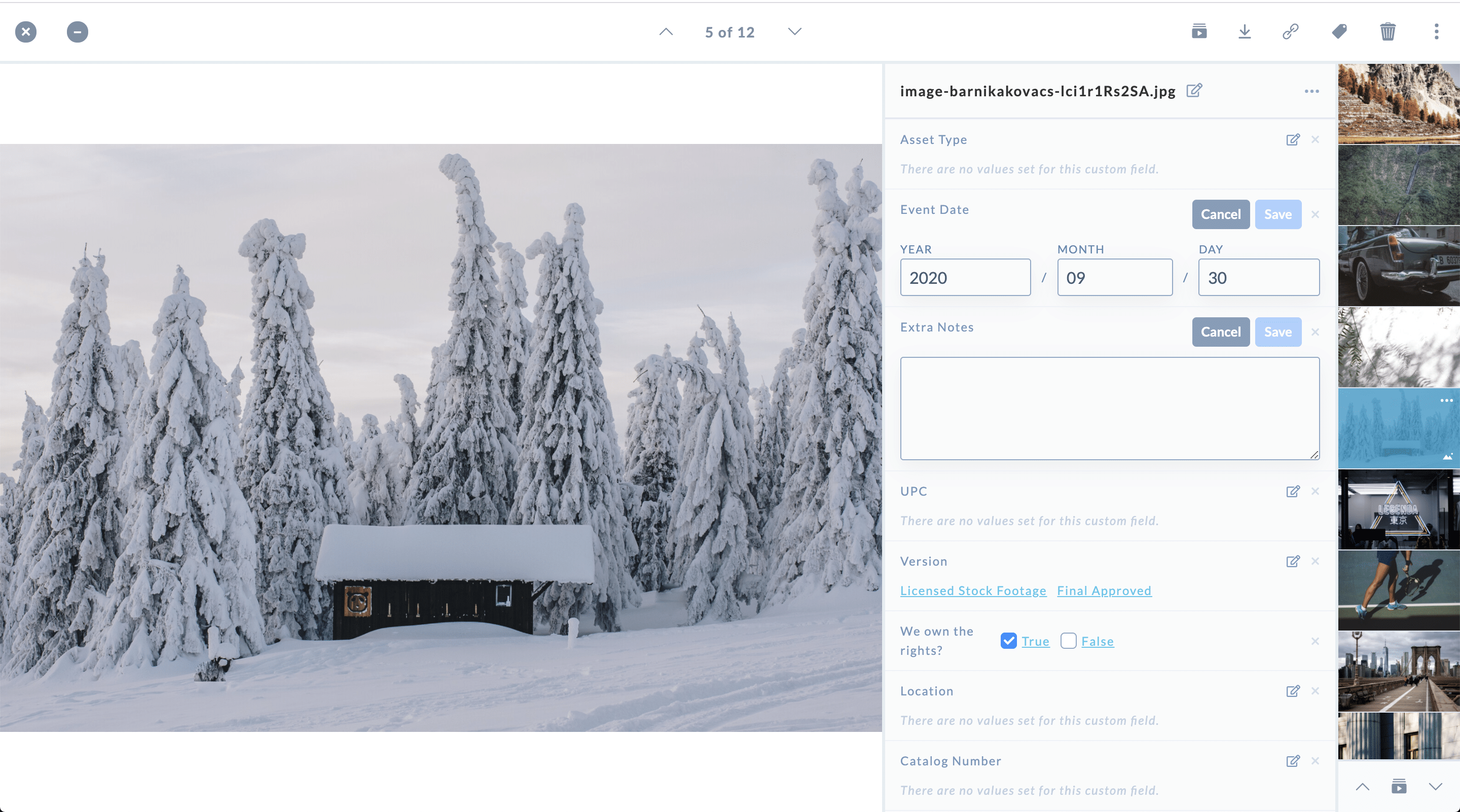
Batch Edit Metadata
Quickly add rich metadata and context to your files with powerful but simple to use editing tools.
Starchive’s batch editing tools make it easy to add or cleanup and rename metadata.
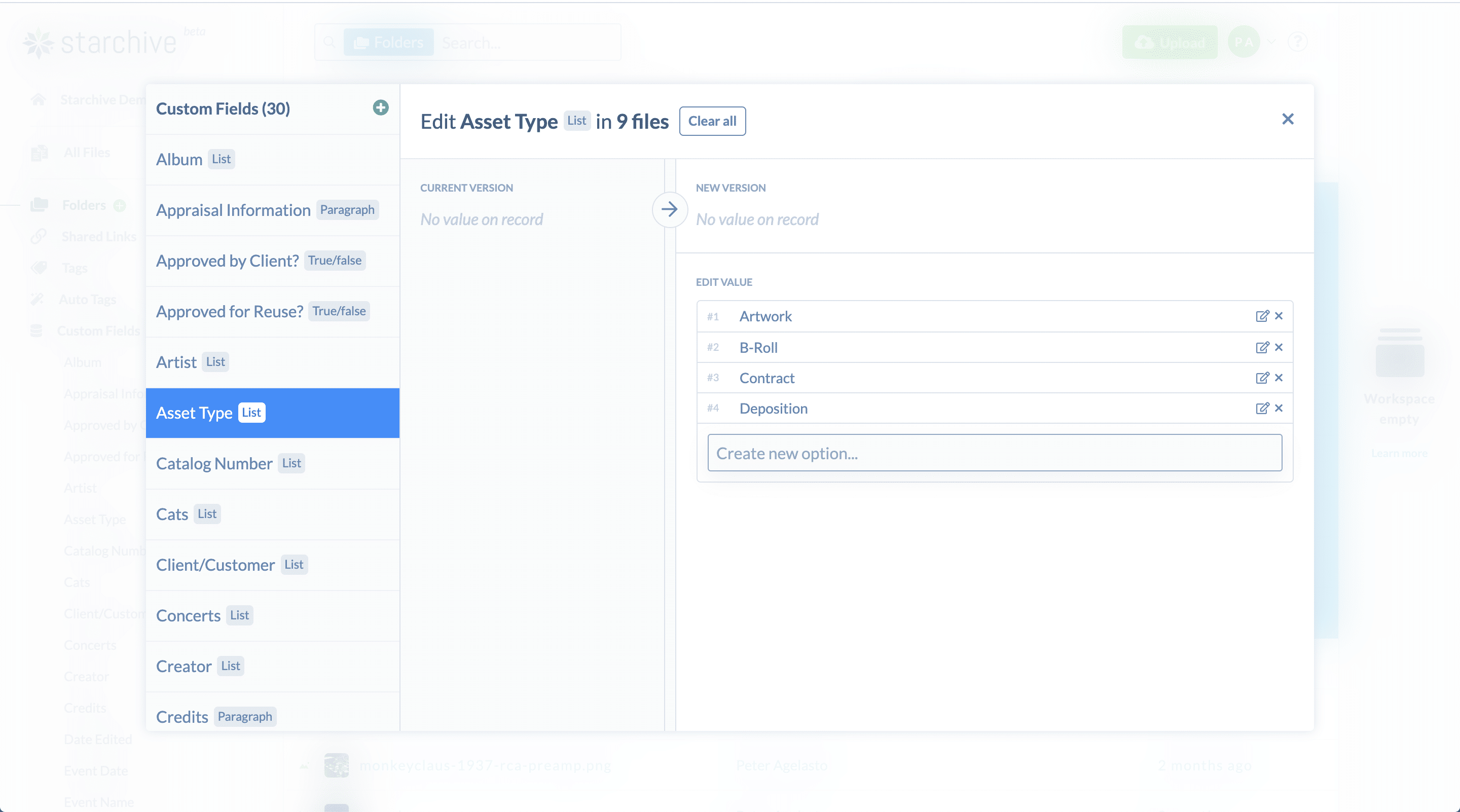
Automatically Generate a Proxy from the Original
Upload Your Highest Quality Files. Starchive Automatically Generates a Proxy File and Tethers it to the Original so You can Stream it Quickly over Internet and Mobile.
Want to download the proxy and use it somewhere else? Absolutely, It’s Yours! We’ll throw in the thumbnail as an accessible derivative file too!